Tuts How to Play DOTA 2 without Internet Connection
- After installing DOTA 2 @ STEAM
- Launch Steam Client Offline
DOTA 2 Offline Steam
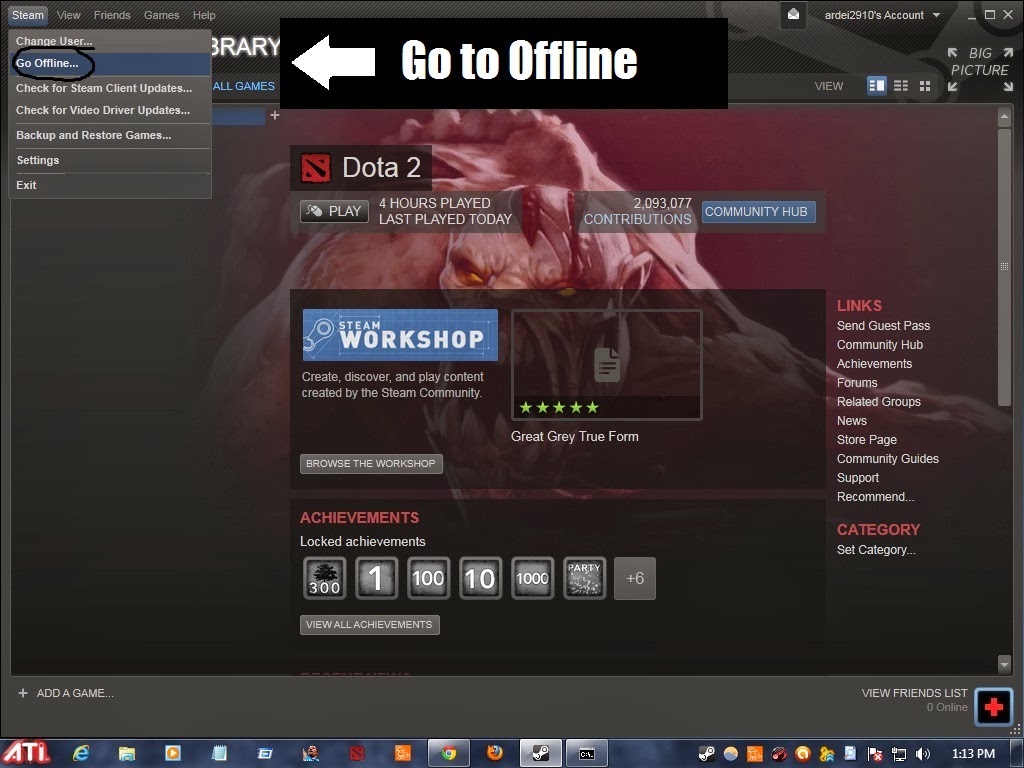
- Locate and Click Properties
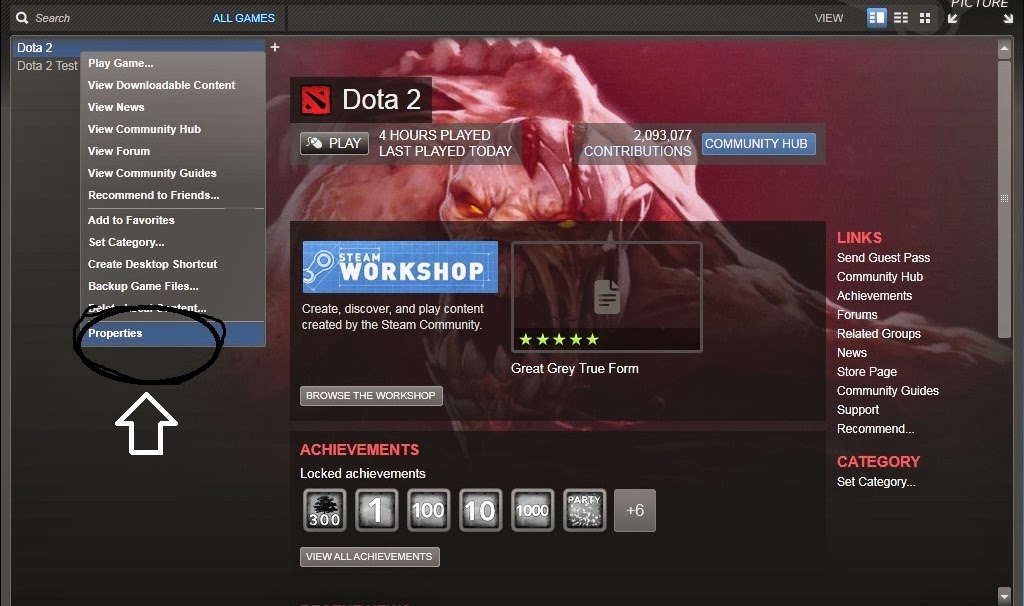
- Under Properties click Set launch Options
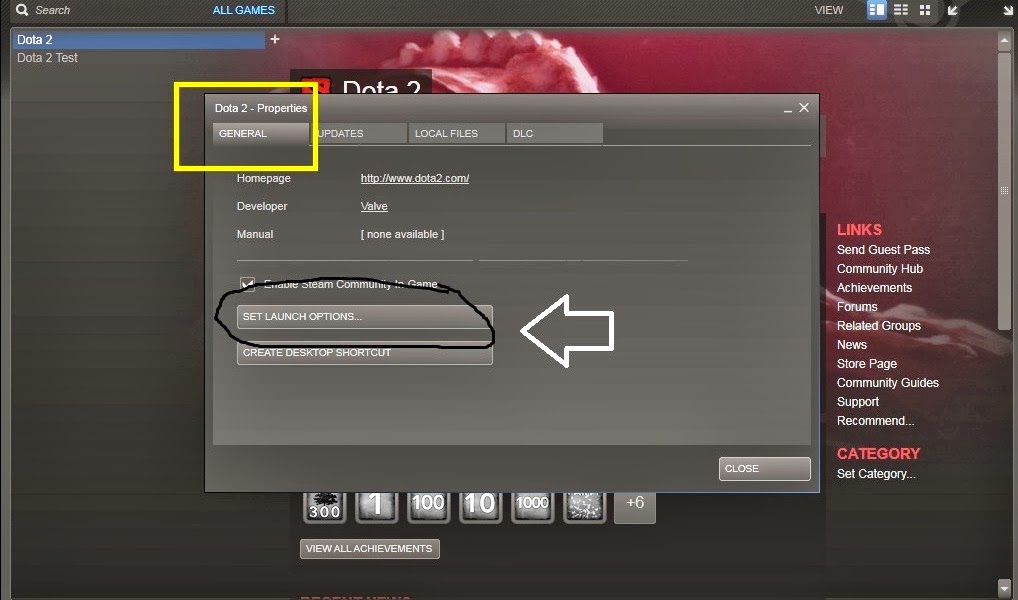
- Type -console

- Open DOTA 2
- Hit or just type ~ or \ to open the console and type these commands
sv_cheats 1
dota_bot_set_difficulty 0 or 1, 2,3,4
dota_start_ai_game 1
map dota
- Look like this!
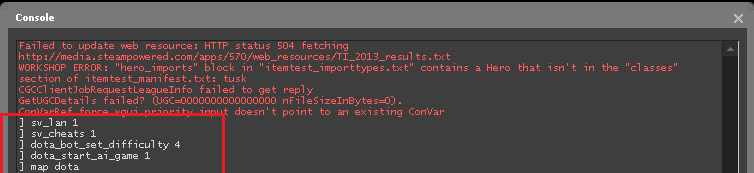
- Wait for the game will open

- Pick a hero and play your DOTA 2 in Offline mode
- Done! Just enjoy your Game!
Tags: dota 2 offline free download, offline mode dota 2 download, play dota 2 no connection, play dota 2 with no internet, dota 2 via offline, dota 2 offline mode, how to play dota 2 against ai, dota 2 ai bots, play dota 2 with ai map, dota 2 ai map, dota 2 ai offline mode, how to play steam offline mode, play dota 2 steam offline mode, steam dota 2 without internet connection, how to play dota 2 without beta key, no beta key dota 2 with ai offline mode.








Cant open
ReplyDeleteThis is working cheng, follow the "-Console"
DeleteI've done everything according to this list of commands, but then I pick a hero and something different happens.
ReplyDeleteI get placed onto one of the bot heroes, then the hero I chose sits in the fountain with another random hero who's named "Invalid index". Then, the game ends at 6:00, Dire wins, and I'm sent back to the main menu.
this will solve the game ending in 6 minutes just type in dota_surrender_time_out soemthing like that to 1000000.
DeleteWill steam want my profile update after 2 week of offline mode again?
ReplyDeleteIt is still working up until now July 26, 2014. I tried it
ReplyDeletehappy playing XD
DeleteHey man i just wanted to thank you for sharing this. Also it is still working people if you are wondering.
ReplyDeleteHey men is this should repeatedly everytime i play?
ReplyDeleteNice...ty
ReplyDeleteHow to play at dire sometimes?
ReplyDelete/
Deletejointeam bad
On what step I should write it?
Deletenice share!! Download Pretty Teens Masturbate alone in her room
ReplyDelete@ http://wet-panty.blogspot.com/
Free.Free.Free
how to change inventory keys @_@
ReplyDeleteNice Post!!
ReplyDeleteStream, Watch and Download Teen Cam Girls Get Wet and Wild
Go here: http://teengetnaked.blogspot.com/
DOES THIS REQUIRE THAT YOUR DOTA 2 IS UPDATED?
ReplyDeleteDOES THIS REQUIRE THAT YOUR DOTA 2 IS UPDATED?
ReplyDeleteNo. As long your dota 2 can be play!
DeleteI've tried this in offline mode, same thing happened like ANDREW TAYLOR. But the bots already picked the heroes when i chose mine and enter the Pick Time is moving upward. Is this because the offline mode that i was playing or the "STEAM Validation Rejected" thing ? Please reply.
ReplyDelete