Hello Guys I'm back!
Anyways, Here's my another helpful tricks/tips on How to Fix LOL Globe user error or Cannot Log in to LOL server using Globe modem.
How to Fix League of Legends connectivity issue / Cannot Log in using Globe Modem.
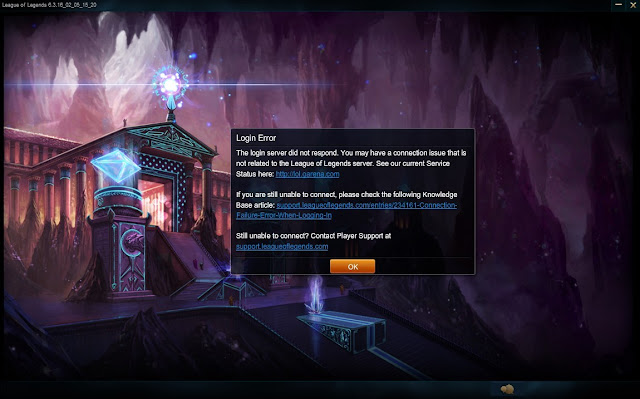
Steps:
1.) Click windows start menu >> " type cmd in the search box and hit enter "
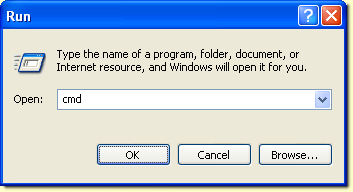
2.) Command prompt window will now appear.
3.) In the command prompt, type "tracert 125.5.6.1"
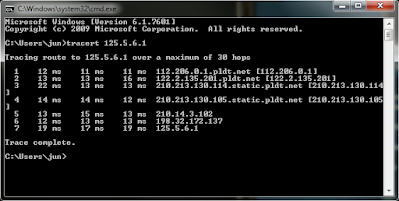
5.) Start Playing! GoodLuck!
Note:
If its not working with you, then try to ipconfig/flushdns








No comments:
Post a Comment