
Hing ping spikes or FPS Drop will always ruined your gameplays while playing on your Samsung Galaxy. I will teach you How you can Fix LAG on LOL WildRift or League of Legends Mobile.
Steps How to Fix LAG on Samsung Galaxy in WildRift
- Open your phone and go to SETTINGS
- Scroll down and find DEVELOPER OPTIONS
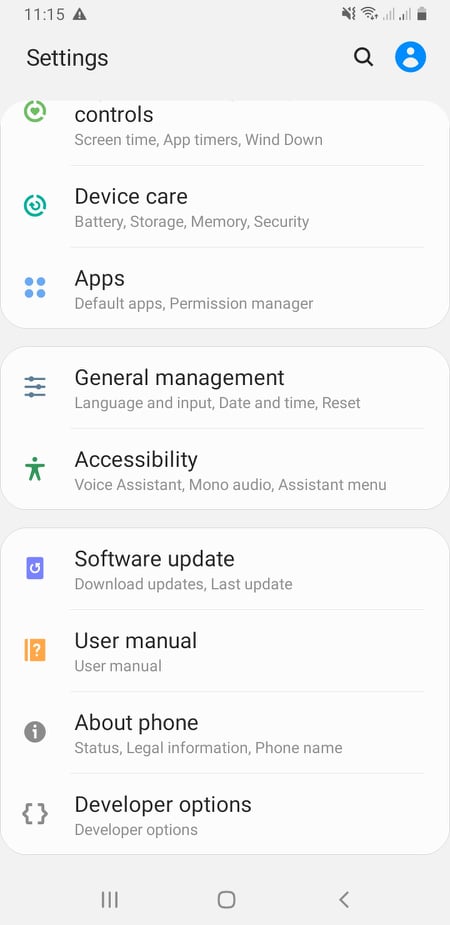
- Select RUNNING SERVICES
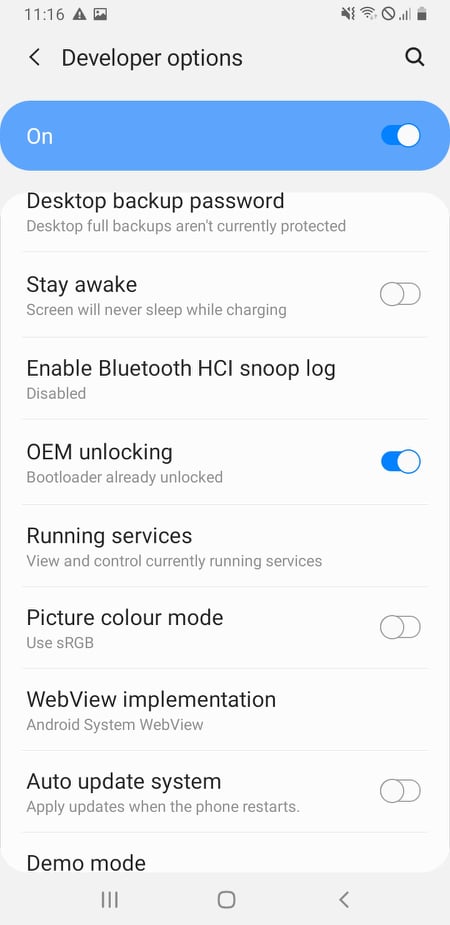
- STOP all unnecessary APPS that Running on Background
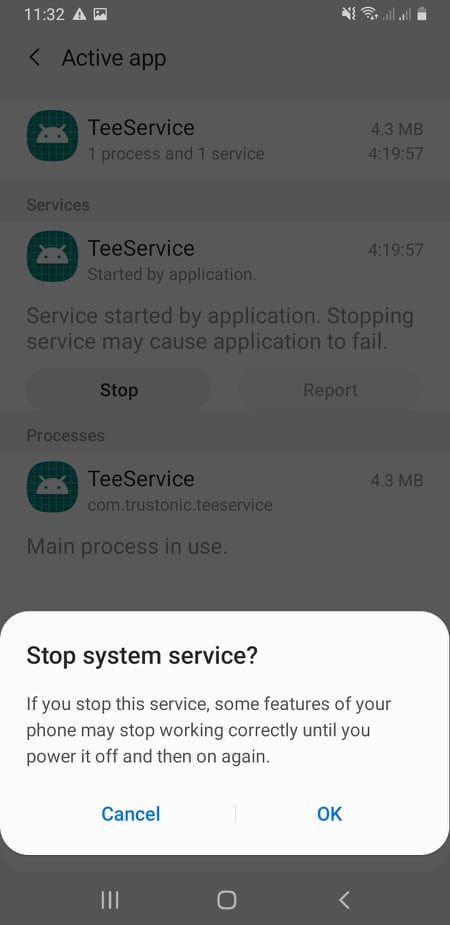
Example Apps to be STOP:
TeeService, Meesenger, Bluetooth, BixbyHome, Facebook, com.qualcomm.embms, com.qualcomm.atfwd, Samsung Push Service etc.
Note: All this running apps you stop will run again after you reboot your phone. So before you play your WildRift do this first so that you can play without LAG.
- Final Step Go to SETTINGS again
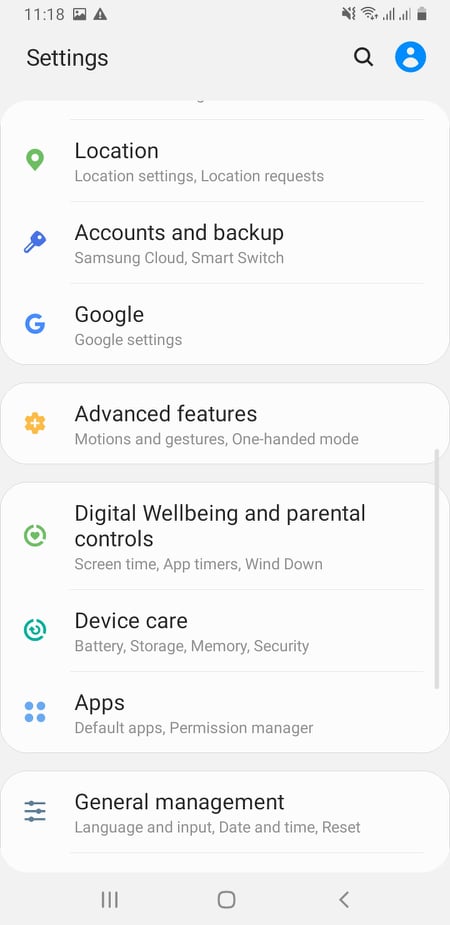
- Tap on DEVICE CARE
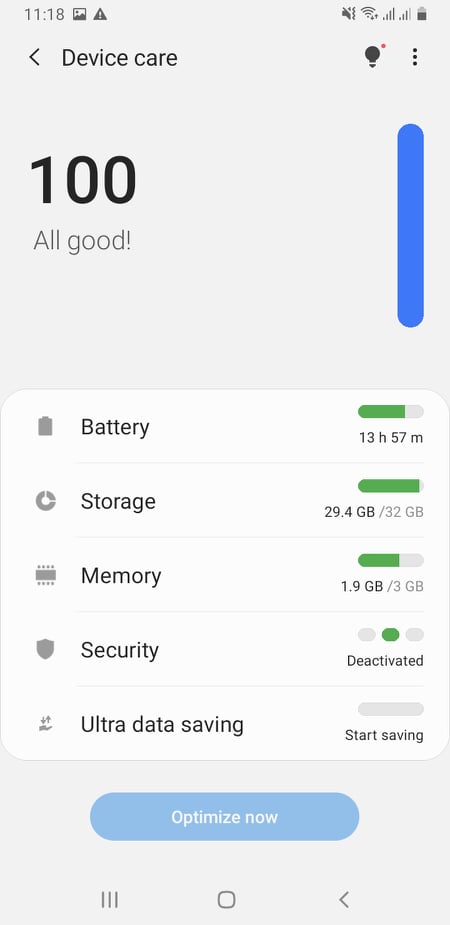
- Tap on MEMORY
- Tap CLEAN NOW
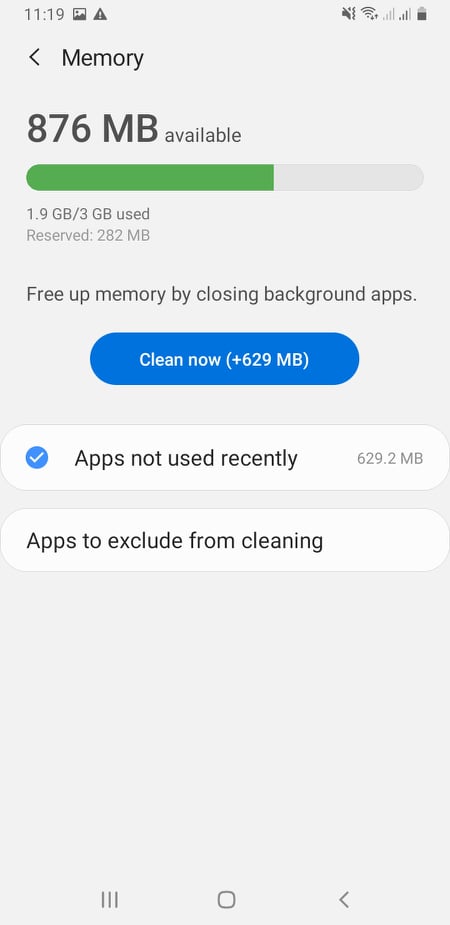
- Done! Now Open your WildRift and Play
You will notice your ping is green and stable without LAG.
If you have question, comment below.








No comments:
Post a Comment